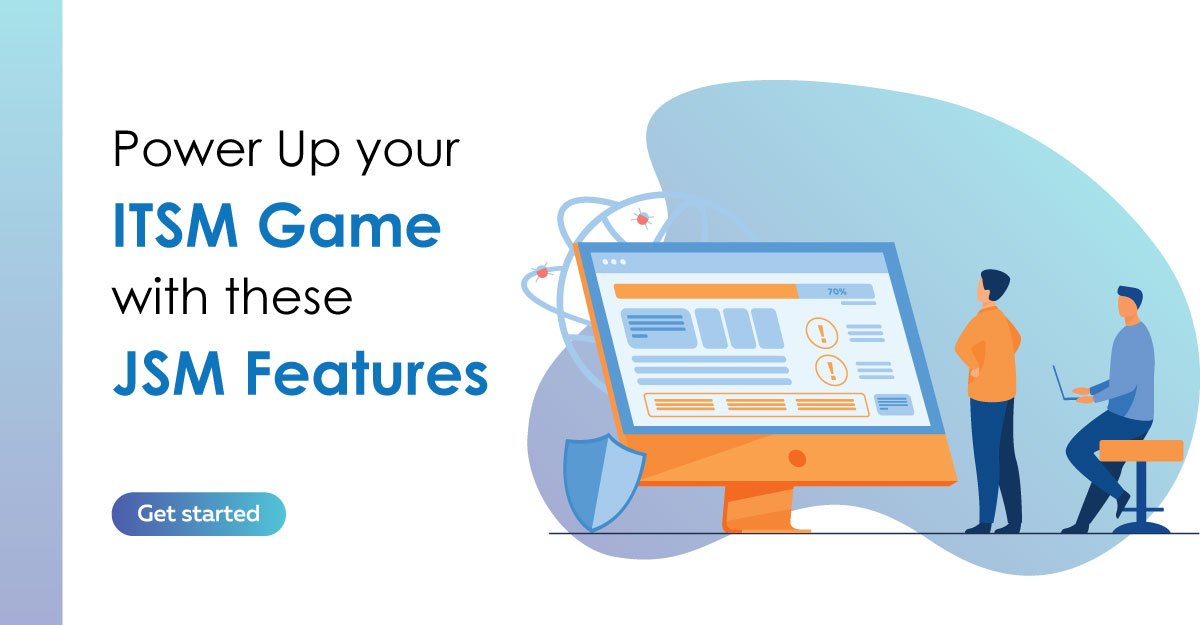The widespread adoption of ITSM by businesses has compelled Atlassian to up its ITSM game. One of Atlassian’s flagship products – Jira Service Desk (JSD) – has now been rebranded as Jira Service Management (JSM). And it’s not just the name that has been changed. In addition to all the features of JSD, JSM also offers a bevy of rich ITSM capabilities that aims to improve communication collaboration between IT operations and development teams – so they can respond to business changes with agility and deliver unmatched customer (and employee service) experiences. New features across request portal, service catalog, and queues mean teams have all they need to drive effective ITIL and ITSM-based operations.
How JSM powers up Enterprise ITSM Operations
For enterprises looking to better meet their ITSM needs, JSM allows for quick and seamless set up of a service desk, allowing them to deliver great experiences – without the complexity of traditional solutions. Offering the ability to track work across the enterprise through an open, collaborative platform, it allows teams to link issues across Jira and integrate data from other tools and rely on richer contextual information to respond to requests, incidents, and changes rapidly.
- Request Management: With the deluge of requests that come into ITSM teams on a daily basis, effectively managing them from initiation to closure can be extremely taxing. JSM’s Request Management provides a one-stop-shop for all service requests, ensuring every ITSM resource has access to the information they need to resolve requests quickly.
• Service Desk: JSM’s improved Service Desk capabilities empower ITSM teams with the information and support they need to deliver great experiences. Teams can easily spin up Service Desks that fit their needs, leverage Confluence knowledge base to find answers, and triage, track, and assign incoming requests with queues and SLAs.
• Self-service: JSM allows ITSM teams to search for information for the request they are handling. Based on their request, machine-learning helps surface knowledge base articles and request forms that are most relevant – allowing teams to bring requests to closure quickly.
• SLA: Using JSM, teams can set up as many SLA policies as needed and work on requests on a priority basis. They can keep track of deadlines based on request categories or elapsed time and take action on requests to prevent SLA breaches.
• Reporting: For managers who want to analyze trends, JSM offers modern reporting features as well. They can get insight into several parameters such as the number of SLAs met, time taken to respond or resolve requests, and more and drive better customer satisfaction.
2. Incident Management: For teams that struggle to deal with the growing number of incidents, the integrated Opsgenie incident management functionality allows incidents to be routed to the right service team. The single view of all incidents means teams can be more effective in incident response and analysis.
• Alerting: JSM’s alerting feature ensures teams never miss a critical alert. With deep integrations into monitoring, ticketing, and chat tools, it allows teams to group alerts, filter out the noise, and receive notifications to begin working on resolving the incident at hand.
• Incident escalation: With JSM, ITSM teams can build and edit schedules and define escalation rules within a single interface. At any given point in time, teams can always have insight into accountable resources while having the confidence that critical alerts will always be addressed on priority.
• Reporting and analytics: JSM delivers deep insights into the state of incident resolution. Since everything related to alerts and incidents is constantly tracked, teams can use powerful reporting and analytics to understand the source of alerts, gauge performance as well as learn how workloads are distributed.
3. Problem Management: With JSM’s problem management feature, ITSM teams can prevent recurring incidents from happening and minimize the impact of service disruption.
• Problem logging: For teams that see a number of related incidents being registered, JSM allows for problems to be logged by creating a problem ticket and linked to all related incidents.
• Root cause analysis: JSM allows teams to check the Configuration Management Database to carry out a postmortem on problems. Robust root cause analysis means they can unearth the reason why incidents happen as well as identify the best way to eliminate the root cause.
• Resolution: For all recorded problems, teams can refer to knowledgebase articles or get in touch with expert resources to either create a workaround or completely resolve it – so it can no longer cause another incident. By unlocking problems behind recurring incidents, teams can be better prepared to deal with incidents in the future.
4. Change Management: JSM’s Change Management empowers ITSM teams to minimize disruptions to IT services while making changes to critical systems and services.
• Change request: Once the problem investigation has diagnosed the root cause of problems; teams can create a change request in JSM and link it to the backlog in Jira Software for permanent fixes.
• Risk assessment: Since every change that is made carries a degree of risk, with JSM, teams can carry comprehensive risk and tolerance assessment to understand the associated risks and effectively handle them. By drawing on data about previous changes (and their success rates), risk assessment allows teams to adapt practices to the necessary requirements in a way that balances risk.
• Approval: While most minor changes can be resolved without seeking approvals, for major changes that carry a high amount of risk, teams can use JSM to get the appropriate approvals from the Change Advisory Board (CAB). Such approvals can help in develop practices that reduce risk as well as reduce the workload of change management through process efficiencies.
• Automation: With JSM, teams can use automation to auto-approve changes or kickoff approval processes – before the change gets implemented. Such automation helps in enabling processes and standards while creating workflows that automatically route and assign requests to the authorized person based on business rules.
• Deployment tracking: Since Change Management requires tracking and linking changes to provide a record, with JSM, teams can enable automated reviews for timely tracking and oversight. Such tracking makes it easier to track and monitor how changes are implemented while providing the required documentation for follow-up.
5. Configuration Management: JSM’s Configuration Management allows teams to seamlessly track individual configuration items, monitor changes being made, and ensure the changes lead to robust and stable systems.
• Dependency mapping: Since any change that is made can impact the performance of one or more systems, dependency mapping helps in mapping hierarchical dependencies while assigning the appropriate relationship type between the different Configuration Items (CIs).
• Infrastructure discovery: Comprehensive configuration management is possible only when the right tools are used to manage, track, and implement CIs. With JSM, teams can discover their entire IT infrastructure and create an accurate and up-to-date record in their CMDB. Such discovery can provide deep insight into the physical and logical components of the IT ecosystem and automatically identify new types of applications as and when they get deployed in the network.
• Automation: Although manually maintaining systems in the desired state via custom scripting is an option, JSM’s Configuration Management automation helps in minimizing cost, complexity, and errors. In addition to helping maintain the current state of systems, it allows for changes and deployments to be made automatically – thus making the system sturdier and more scalable.
In the growing realm of ITSM, JSM offers a range of modern features that allow teams to quickly and efficiently resolve requests that get logged into the Service Desk. As an Atlassian Platinum Solution Partner, enreap can help in implementing JSM and empower your teams with modern tools and processes to enable a seamless flow of work across development, IT operations, and business teams and enable business agility.