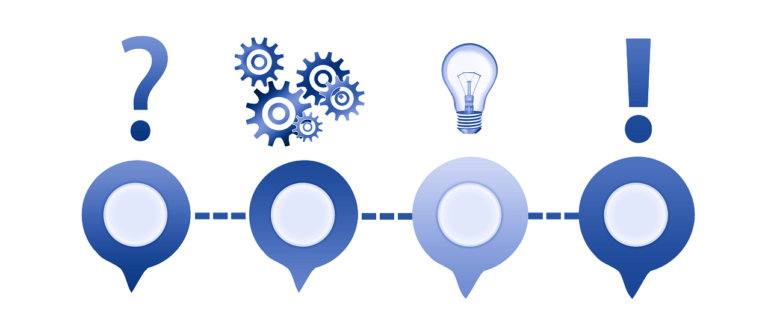Serverless architectures are taking DevOps to the next level. By enabling developers to focus on the frontend work, the serverless architecture makes it faster to release software updates. DevOps teams turn to serverless frameworks when they want to automate their backend infrastructure-related tasks.
Among the leading serverless services, AWS Lambda is ideal for organizations that have already or are planning to adopt the DevOps approach. Some common use cases of AWS Lambda in DevOps include data processing, machine learning, and backend applications.
For the purpose of this article, we’ll explore AWS DevOps for serverless architectures. But before we get into the nitty-gritty of the same, let’s understand AWS microservices.
AWS Microservices – A Primer
By composing any software as smaller independent services, the microservices architecture takes an innovative approach to scale up applications and speed up development. As a serverless function, AWS Lambda is among the building blocks of AWS microservices. Using Lambda, organizations can now run code without provisioning any backend server.
AWS Lambda is tightly coupled with API Gateway. Using synchronous calls from API Gateway, developers can easily create serverless applications. Serverless-based microservices using AWS Lambda provide the following benefits:
- Eliminate the need for a highly available and scalable architecture
- Eliminate the operational need to run and manage the microservices’ underlying infrastructure system
Next, let’s understand how to authenticate a serverless architecture using AWS Cognito.
How To Authenticate Serverless Using AWS Cognito
AWS Cognito is typically used to authenticate user access to mobile apps and other connected devices. Using Amazon Cognito, organizations can easily authenticate and authorize users added to the in-built user directory.
Here is how AWS Cognito can authenticate a serverless architecture along with AWS Lambda and API Gateway:
- Set up the AWS Cognito project structure with all the AWS Lambda files in the “user” folder and utility functions in the “functions” folder.
- Create the serverless.yml file to define the AWS Lambda functions. Additionally, define the Cognito user pool with various settings and permissions.
- Define the AWS IAM permissions and settings using environment variables and serverless configurations.
- Define the necessary AWS Lambda functions for user registrations and logins.
- Add the defined resources to the serverless.yml file — for example, the AWS Cognito user pool and client details.
- Code each of the AWS Lambda functions using REST API logic.
- Start the authentication process.
Building a Serverless Chatbot
Conversational UIs are increasingly gaining popularity on web and mobile apps. Among their primary benefits, chatbots used in customer service can reduce the customer’s wait time and business costs.
With its Serverless Bot Framework, AWS can add conversational chatbots in both web and mobile apps. How does the Serverless Bot Framework operate? Here are the detailed steps for building a serverless chatbot:
- The Serverless Bot Framework uses AWS CloudFormation to automate the deployment process on AWS Cloud.
- Using the API Gateway endpoint, hook the Serverless Bot architecture to the existing mobile or web application.
- When integrated with Amazon Cognito, this framework is useful for user authentication purposes. At the backend, the framework is integrated with Amazon Lex2 to hook the AWS Lambda function to pull data from the existing database of the web application.
- Integrate the API Gateway’s frontend hook and the Lambda function’s backend hook into the database.
With these steps, a serverless and conversational chatbot is ready to engage with customers. Next, let’s discuss how to build a serverless IoT backend on AWS.
Building a Serverless IoT Backend on AWS Cloud
As expected, the Internet of Things (IoT) applications typically involve distributed connected devices that interact with the cloud. Using AWS Core IoT service, organizations can connect IoT applications with cloud-hosted services to ingest, analyze, and store data from connected IoT devices.
Here are some of the main functions performed by the AWS Core IoT service:
- Processing real-time messages from the connected IoT device.
- Sending messages to the connected device using AWS Lambda and Amazon API Gateway.
- Collecting large volumes of telemetry information from connected IoT devices.
Additionally, organizations can use AWS Lambda and Amazon DynamoDB to enhance the AWS IoT service. The serverless IoT backend with a customizable database can store useful information about the type of connected device and activate the device using an activation code.
Here are the essential steps to implement a serverless AWS IoT backend using AWS Lambda and DynamoDB:
- Create and deploy the AWS IoT framework using an AWS account and an IAM user with the necessary permission to create AWS resources.
- Create the AWS Lambda function (using the Lambda console) to add the DynamoDB database item.
- Create the DynamoDB database table by using the DynamoDB console.
- Add the API endpoint type as “API Gateway” to configure the Lambda function to invoke any request made to the API Gateway.
Conclusion
With a serverless architecture, DevOps teams can now reduce both time and costs on their backend functionalities. In this article, we have discussed the various means by which AWS-powered services can work for the serverless framework.
As an Amazon solution partner, enreap provides different AWS services to our global customers. Through our AWS DevOps consulting service, companies can now shorten the time needed for time-to-market for their applications.
Want to learn more about the benefits of our AWS DevOps services? Get in touch with our experts today.