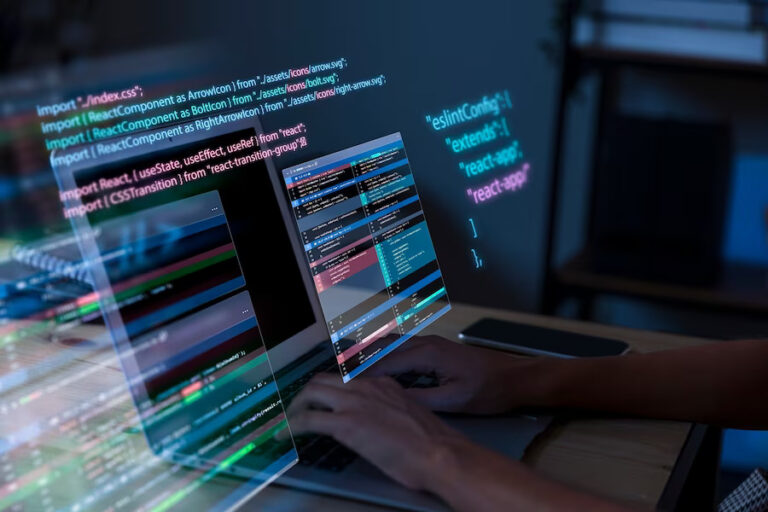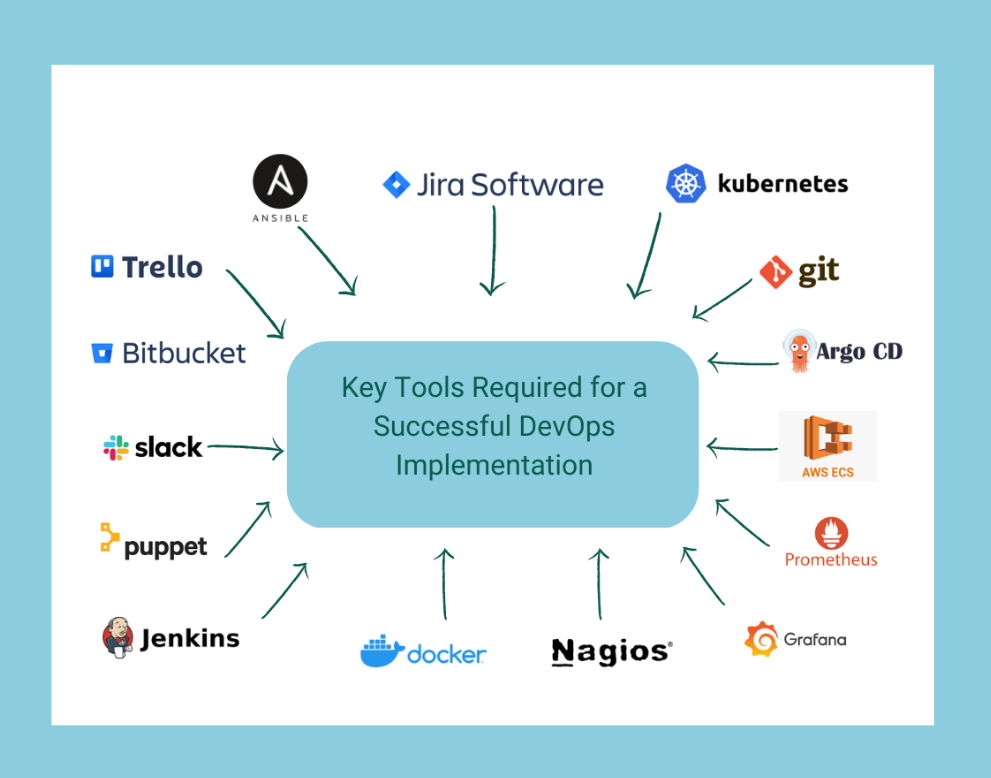
Collaboration: Collaboration is the stepping stone on which any DevOps strategy is created. Hence, it is crucial to select tools that can help engineers to develop and review code as a team and stay updated with all the challenges that disrupt the functionalities. The right tools pave way for frequent and efficient collaboration and also help in distributing responsibilities. It also supports numerous reviews and resolves conflicts and improves the quality of code.
- Jira: Jira is a project management tool that allows you to effectively plan and manage tasks across the software development lifecycle. Jira helps team members within organizations to plan and distribute tasks effectively and prioritize the team’s work. Using Jira, we can build and release great software together.
- Trello: Trello is an Atlassian collaboration and work management tool. It is an easy-to-use Kanban-inspired tool that helps teams work in an organized manner. By organizing projects into boards, Trello allows teams to stay updated about all that is happening in and around the project. It also helps to know about the tasks that are actively being worked on and who is working on them.
- Slack: Slack is a workplace communication tool that allows software development teams to collaborate easily. It provides a platform for group chats or direct messages. Using Slack, users can read and respond to messages, set reminders, get notifications, view RSS feeds, etc. It helps to keep up with what’s going on. Its intuitive and responsive UI makes it a highly sought tool, even for non-technical users.
Version Control Tools or Code Repository
- GitHub: GitHub is considered one of the world’s largest and most sophisticated development platforms. Thousands of developers and companies build, ship, and maintain their software on GitHub.
- Bitbucket: Bitbucket offers a cloud-based Git repository hosting service. It has a user-friendly interface so even beginners can take advantage of Git. We require some technical knowledge and expertise and use of the command line to use Git alone. However, Bitbucket provides a variety of services such as it helps teams to collaborate and create projects, test, and deploy the code.
- GitLab: GitLab is an all-in-one DevOps tool for fast software delivery. It enables teams to perform all tasks right from planning to SCM and security and monitoring.
CI/CD tools
- Jenkins: One of the leading open-source automation servers, Jenkins offers hundreds of plugins to aid in building, deploying, and automating any project. Jenkins is a self-contained, open-source automation server that can be used to automate all kinds of tasks related to designing, testing, and deploying software. A native system package, Docker, is used for installing Jenkins. It can also run standalone on any machine with a Java Runtime Environment (JRE) installed.
-
- Continuous Integration and Continuous Delivery
- Easy installation
- Easy configuration
- Plugins
- Extensible
- Distributed
2. Argo CD: Argo CD is a declarative GitOps continuous delivery tool for Kubernetes which is executed as a Kubernetes controller. It continuously monitors running applications and compares the current, live state against the desired target state (as specified in the Git repo).
An application that has been deployed and whose live state differs from its target state is said to be OutOfSync. Argo CD reports and provides options to automatically or manually sync the live state back to the desired target state while reporting and visualizing the differences. The specified target environments can automatically apply and reflect any changes made to the desired target state in the Git repository. ‘
3. GitLab – DevSecOps platform: GitLab offers all of the essential DevOps tools in one DevOps platform. It dynamically changes the way Development, Security, and Ops teams collaborate and build software. GitLab caters to all the essential DevOps tools in one DevOps platform. From idea to production, GitLab aids in improving the cycle time from weeks to minutes, reducing development costs, speeding time to market, and delivering more secure and compliant applications.
- It covers all stages of the DevOps lifecycle. GitLab has everything covered from planning and managing to deploying and monitoring.
- All the crucial DevOps capabilities are available in one application.
GitLab gives you everything from value stream reporting to planning tools and registries.
- CI/CD, testing, and much more- It offers both Cloud agnostic and deployment agnostic.
- You can use GitLab wherever you want to fit with your digital infrastructure with SaaS and self-managed options. It helps you choose what is best for your organization- SaaS or self-managed. It helps to host and manage GitLab. You can also deploy your own GitLab instance on-premises or in the cloud.
- Security and compliance are built in With GitLab. You can automate your security and compliance policies. You’ll get visibility and traceability to see who changed what, where and when across all DevOps functions.
- A platform for all to collaborate- GitLab was built for Dev, Sec, Ops and anyone who cares about your code, including business teams and non-technical stakeholders. It helps to collaborate and keep moving projects forward.
- It’s open and always improving- Because GitLab is built on open-source software, developers will get the benefit of all the innovations that all over the world, they are continuously adding and refining.
Container Management Tools
- Docker Swarm: Docker Swarm is a clustering and scheduling tool for Docker containers which helps IT administrators and developers establish and manage a cluster of Docker nodes as a single virtual system.
- Swarm mode is a built-in feature of Docker Engine, which acts as a bridge between the Operating System and container images. Swarm mode incorporates the orchestration features of Docker Swarm into Docker Engine 1.12 and newer releases.
- Clustering is an essential feature of container technology. It creates a cooperative group of systems that can provide redundancy, enabling Docker Swarm failover if one or more nodes face an outage. With the help of a Docker Swarm cluster, administrators and developers can add or subtract container iterations as computing demands change.
- An IT administrator manages Swarm through a swarm manager, which orchestrates and schedules containers. The swarm manager enables a user to set up a primary manager instance and multiple replica instances in case the primary instance fails.
- In the swarm mode of the Docker Engine, the user can deploy manager and worker nodes at runtime. Docker Swarm uses the standard Docker application programming interface to interface with other tools, such as Docker Machine.
2. Kubernetes: Kubernetes, also known as K8s, is an open-source system for automating, scaling, deploying, and management of containerized applications. Kubernetes is a container orchestration tool that is used for automating the tasks of scaling, managing, monitoring, and deploying containerized applications. It creates groups of containers that can be discovered and managed logically for easy container operations.
- Automated Scheduling- Kubernetes caters to advanced schedulers that launch containers on cluster nodes.
- Self Healing Capabilities- Rescheduling, replacing and restarting the containers which are dead.
- Automated rollouts and rollback- Kubernetes assists in rollouts and rollbacks for the desired state of the containerized application.
- Horizontal Scaling and Load Balancing- Kubernetes can scale up and scale down the application as per the need.
3. Amazon ECS: Amazon ECS is the AWS Docker container service that handles the orchestration and provisioning of Docker containers. According to Amazon, Amazon Elastic Container Service (ECS) is a fast, highly scalable, container management service that makes it easy to stop, run, and manage Docker containers on a cluster. It is comparable to Kubernetes, Docker Swarm, and Azure Container Service.
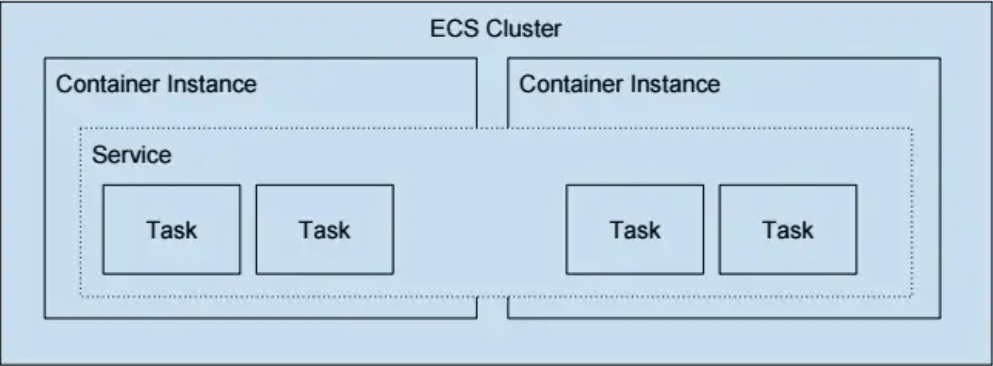
Configuration Management Tool
- Ansible: Ansible automates and also simplifies complex, repetitive, and strenuous tasks bringing substantial time savings and increasing overall productivity. Ansible helps us automate server and cloud provisioning, application deployment, and configuration management. Ansible functions by connecting the server with SSH and thereby pushing out small programs, known as ‘Ansible modules’ to it. The most powerful feature of Ansible is creating playbooks, a small piece of YAML code. It is used to automate almost anything related to your IT requirements.
- Chef: One of the secrets to Chef’s success is its declarative approach to programming. This automation tool eliminates the need to create complex and lengthy scripts of code that can potentially create havoc in the long run. With a few clicks, you can deploy and manage software applications across all devices of your organization. Hence, the Chef DevOps tool can be used even by members of the team that may not be very well-versed in programming. It also reduces the dependency of the team or organization on a singular experienced programmer.
- Puppet: The puppet is a system management tool that helps in automating and centralizing the configuration management process. Available in open-source and commercial versions, it is also used for software deployment. It helps in server deployments, server configuration management, and orchestrations of various applications across a whole lot of infrastructure in the organization. All the above three tools are mostly similar in workload and management of server and automation, it totally depends on the requirement as per the infrastructure and the cost.
Monitoring Tools
- Prometheus: Prometheus is an open-source systems monitoring and alerting toolkit which collects and stores its metrics as time series data. Metrics information is stored with the timestamp at which it was recorded, alongside optional key-value pairs or labels.
- A multi-dimensional data model with time series data identified by metric name and key/value pairs.
- PromQL is a flexible query language which helps to leverage this dimensionality.
- Single server nodes are autonomous. Hence, no reliance on distributed storage.
- Time series collection takes place via a pull model over HTTP.
- Pushing time series is supported via an intermediary gateway.
- Targets are discovered via static configuration or service discovery.
- Multiple modes of graphing and dashboarding support.
2. Grafana: Grafana open-source software enables you to query, visualize, alert on, and explore your metrics, logs, and traces wherever they are stored. Grafana OSS provides you with tools to turn your time-series database (TSDB) data into insightful graphs and visualizations.
- Explore metrics, logs, and traces alerts
- Annotation
- Dashboard variables
- Import dashboards and plugins.
3. Nagios: Nagios monitors the entire IT infrastructure to assure systems, services, applications, and business processes are functioning properly. In case of a failure, Nagios can alert technical staff of the problem, letting them begin remediation processes before outages affect business processes, end-users, or customers. With the help of Nagios, you’ll never be left having to explain why an unseen infrastructure outage hurts your organization’s bottom line.
Adopting the right DevOps tools is crucial to deliver products that perfectly align with customer demands.