There could be multiple reasons organizations need to move to different deployment options –
- Your server application is mission-critical and you need high availability
- You need the simplicity of administering applications can consider cloud deployment
- You have different applications and need to consolidate them in a single instance
- Your application messed up with a lot of misconfiguration and want to start from fresh
Since Atlassian stopped selling new licenses of its server products from February 02 2021 and going to end
support as well on February 02, 2024. So for existing customer only have 2 options left –
- Move to cloud
- Move to DC
The following table describes the best deployment for your organization –
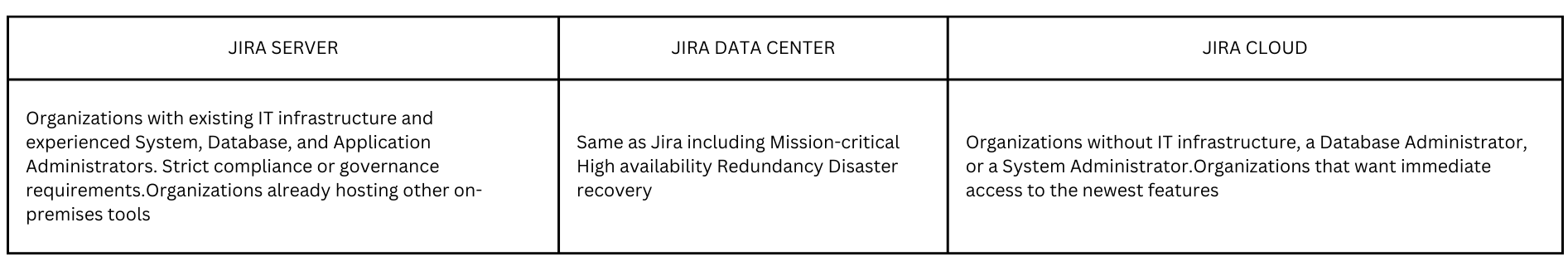
What Opportunity Migration Brings?
- Enjoy Deployment specific features
- Chance to upgrade current infrastructure
- Reduce overhead by consolidating instances
- Clean messy configuration to improve performance
What are the reasons organization’s should move to DC over the cloud?
- Their organization need Compliance and security
- Clustered and Non-clustered Infrastructure Offering
- Advanced user management
- Data and insights
- Scale, performance, and availability
- Enterprise-grade ecosystem
What Atlassian’s offering for DC?
- SAML Single Sign on
- Clustering
- CDN Support
- Zero downtime upgrade
- Archive project and issues
- Custom field optimizer
- Cluster monitoring
- Advanced Auditing
Once you are convinced with all the offering and your use case you can move ahead for the server to DC migration
plan. The migration process is quite complex so we need to ahead of time.
Note: This article doesn’t cover the technical part of migration this restricts steps and an overview of
migration from Jira Server to Data Center.
Step: 0 Change management Approval Process
Step: 1 Create Checklist for Migration
Step: 2 Migration Preparation
Step: 3 Decide Migration Strategy
Step: 4 Migration Execution Strategy
Step: 5 Migrate to Test Environment & Check Test cases
Step: 6 Post Migration
Step: 0 Change management Approval Process
The Approval Process for change management varies from organization to organization
Identify the stakeholders for the change management process and impact of their day to day workflow
Since migration is a big event it should be planned properly with the decision-makers of your organization.
Decide the team members for the activity, how you going to track from start to launch. What could be the impact of
an activity? how it could be tackled. once everyone agrees you can move ahead.
Step: 1 Create Checklist for Migration
Before starting a migration plan you need to have a checklist that will check about
- Stack holder involved while deciding deployment
- Migration Team
- Determined scope (Projects, instances, etc)
- Gathered Instance details and stats
- Long term Storage Retention plan
- Decided tool for a tracking migration project
- Apps are available for deployment
- App Migration challenges considered
- User Account Management strategy
- Migration strategy want to involve Solution partner or want to migrate own
- Timeline for migration activity
- Test Cases created for testing migration activity
Step: 2 Migration Preparation
Proper preparation of the migration plan is the most important step in the migration process. you need to
understand the current application in detail so that you can plan proper migration. It’s always better to spent time
on the plan rather than roll back and make changes.
Proper preparation of the migration plan is the most important step in the migration process. you need to
understand the current application in detail so that you can plan proper migration. It’s always better to spent time
on the plan rather than roll back and make changes.
2.1 Configuration Assessment
You need to assess the current configuration what schemes, settings, integrations, links, and apps are there in your
application. you need to document all configurations and have discussions with stakeholders which are needed to
migrate and which not. At the same time, you can create test cases after migration to cross-check the same
configuration implemented in the target application.
For apps, you need to research about the same available or not if not what could be an alternative and how data
could be migrated.
2.2 Back up
Before making any major changes you always need to take a backup of your file system, database, and attachments
directory. If your backup process is automated make sure you have the most recent backup always prefer to have
database and filesystem backup over Jira’s XML backup. and try to have a drill for a rollback in migration
emergency it is better to have rollback practice as well.
2.3 Source Instance Clean up
We rarely get a chance to clean up applications so migration brings us the opportunity to clean your instance which
might have tons of configurations which not in use like custom fields, unnecessary apps,
security levels that are not in use, email notification, and schemes. cleaning up process is a manual task but believe
me, it’s completely worth it because it fuels up the migration process and reduces overhead into the new
applications. which results in faster performance.
2.4 Health and performance test
For migration to happen error-free we need to make sure both the instances are error-free, database, filesystem
attachment, integrations and all.
Step: 3 Decide Migration Strategy
Atlassian Has recommended few migration strategies depend on your instance and how much downtime you can
afford to have.
3.1 Optimize and shift
This is all once migration strategy where you assess which data to migrate and the rest leave behind on server
instance for future reference and reading purpose only
“Optimize and shift” kind of strategy is recommended when you have less complex migration all apps are available
on DC deployment.
3.2 Lift and Shift
This is simply to get all data – product, users, app and migrate directly. This strategy is recommended when you
have less complex migration and want to move quickly to Datacenter without cleaning up the current instance.
3.3 Phased Migration
when you have a very complex migration and not sure about apps in the data center but migration is needed for
your organization you choose phased migration after each chunk of migration you need to onboard users.
Step: 4 Migration Execution Strategy
After initial research finally, you come to the execution step to be executed here you have to decide you want to
migrate on your own or select Atlassian Partner to execute the migration.
Atlassian also has a dedicated migration support team to help you in migration but it depends on your execution
strategy.
When to consider need Atlassian Solution Partner?
- You require more assistance than Atlassian provides
- There’s not enough internal Jira knowledge or migration staff
- The source application is large or complex
- There are many users or user management challenges
- There are complicated migration or merge scenarios.
- There are specific security, compliance, or regulatory concerns.
When to consider migrate yourself?
- You have less user to manage
- You have apps that support migration to Datacenter
- Jira application is not complex
Step: 5 Migrate to Test Environment & Check Test cases
After decided your execution strategy and timeline you start executing migration on Test Instance so that if
everything goes right you can decide migration to the production instance, assume you have migrated successfully on the test instance now its time to test if everything went in the right
direction, run the manual test for-
User Management Check
Users able to access as per their permissions if you are using External User directory make sure it is integrated and
working properly.
Configuration Checks
Check Test cases against each configuration source instance has e.g Issue Type Scheme, Screen Scheme, Priority
Scheme, Notification Scheme , issue links, etc.
Customization Checks
Your source instance has integrated with other tools so check if integrations are working right and apps are also
migrated successfully with source configuration and data.
Function Checks
If configurations are migrated right then we need to check it is functioning as expected such as System Dashboard,
issue assignee and reporter, issue security levels as per given
Shared Object Check
Jira offers sharing filters and a dashboard for exchanging and team collaboration so it should be accessible to the
desired team or members.
Step: 6 Post Migration Steps
Yes!! Finally, You migrated successfully it was a big event and successful migration is a big achievement
congratulations to your team and its time to cheers! but before that, you have few duties for source application to decommission –
- Prevent source application changes and make all source data “read-only”.
- Add an announcement banner directing users from the source application to the target application
- Create a URL redirect from the source application to the target application.
- Disable source login ability.
- Take the source application offline.
Conclusion
Now you have a fair idea about Server to data center migration from plan to successful migration & what challenges
you might have in the migration journey but with proper planning and execution with migration experts, you will have fewer risk mitigations.


