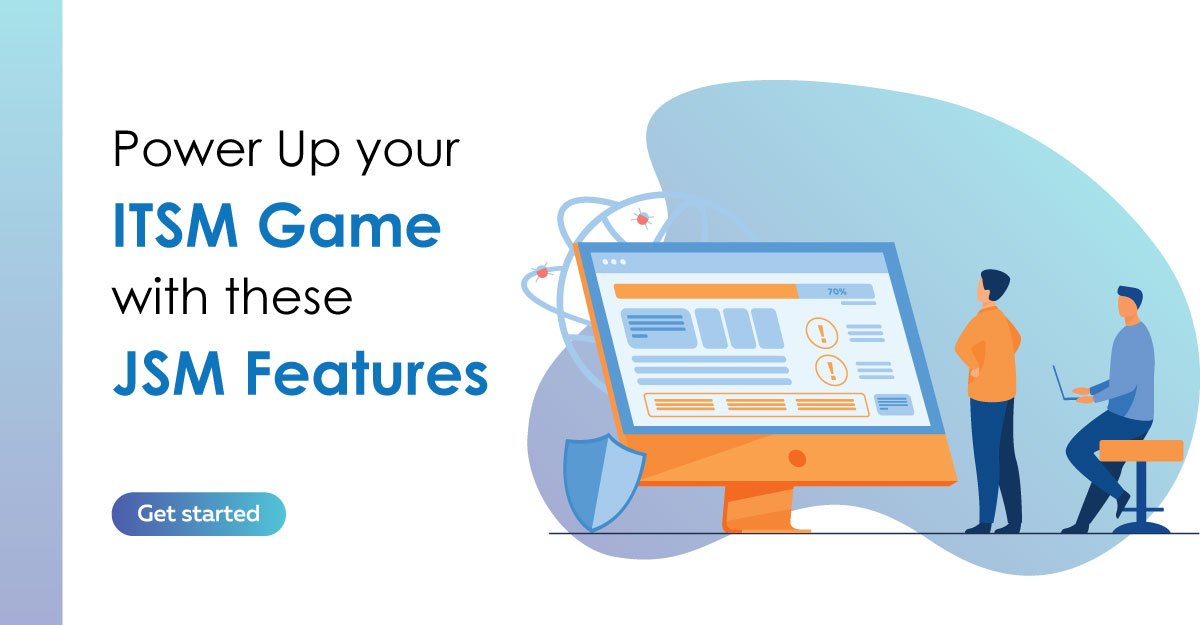As the pressure on enterprises to drive greater efficiencies increases, the realm of ITSM is getting increasingly broader.
By providing a robust framework for managing every aspect of IT operation, ITSM is empowering organizations to leverage modern tools to automate workflows, streamline IT management, and drive efficiency in many new ways.
Caching on the tremendous momentum and growth of ITSM is Atlassian, with the recent announcement of the re-christening (and revamping) of Jira Service Desk (JSD) to Jira Service Management (JSM).
Introduction to Atlassian’s recent reincarnation of JSD to JSM
Owing to the growing adoption of ITSM and the sudden surge in digital businesses thanks to the ongoing pandemic, Atlassian recently announced the launch of Atlassian Jira Service Management– built with all functionalities of JSD as well as richer ITSM capabilities that fuel better collaboration between IT operations and development teams to improve outcomes.
Whether you want to support your remote workforce or meet the growing demands of your tech-savvy audience, creating and supporting exceptional software-driven experiences that are always on has become a core business requirement. And that’s what Atlassian’s JSM aims to do.
By empowering teams with robust tools and processes that adjust to the needs of modern teams (and not the other way around), JSM helps teams adopt principles of Agile and DevOps, so they can build faster and with greater quality. It enables a seamless flow of work across development, IT operations, and business teams while allowing teams to work together, share knowledge, and enable business agility.
What has changed from Jira Service Desk (JSD) to Jira Service Management (JSM)?
The launch of JSM is not a replacement to JSD, but an enhancement to JSD with modern incident and change management practices to deliver intuitive service experiences.
Built with the latest advancements in ITSM the all-new JSM tool puts development and IT operations on a unified platform to collaborate at high velocity. With JSM, teams can
- Quickly respond to business changes and deliver better customer service experiences
- Leverage modern incident management practices to better resolve incidents
- Make smarter decisions around risk assessment, workflow approvals, and changes to services
- Categorize service requests, incidents, problems, and changes, so appropriate action can be taken quickly
Let’s understand how JSM is an enhancement over JSD
| JSD | JSM |
| Built specifically for service teams | Built for all IT and service teams |
| Offers basic Jira functionality | Offers basic Jira AND richer ITSM capabilities |
| For internal teams to track and work on projects | For teams who receive requests/issues from other teams |
| “Per-agent” based pricing model | |
| Provides access to OpsGenie features | |
| Supports full ITSM spectrum |
Key Features of JSM
With nearly 40% of Atlassian customers using Atlassian Jira to handle service requests, JSM delivers features that allow them to automate manual work and streamline workflows for better customer and employee service experiences fast.
Here are some key features of JSM:
- Self-service portal and knowledge base: JSM’s knowledgebase is the ideal place for employees to get answers to all their questions and resolve incidents quickly. You can configure an intuitive self-service and easily spin up service desks that fit the unique needs of your teams. Employees can use the portal to respond to and resolve incoming requests faster and find answers to common questions. The portal also surfaces relevant articles as and when needed. Your employees can get the help they need when they need it – without having to reach out to an expert.
- A unified view of work: Managing incoming incidents and requests is a complex undertaking, especially in the absence of a single pane of class. JSM delivers a unified view of work, so employees can triage, track, and assign incoming requests from various sources with queues and SLAs. The conversational ticketing feature allows employees to seek help directly from Slack while continuously tracking all the information they need through linked issues and associated Insight assets.
- Easy collaboration between development and IT: JSM brings development and IT support teams together on one platform, fueling better collaboration between them, so concerns can be addressed quickly. When incidents or issues are reported, agents can easily escalate and route them to the right team for quick resolution and exceptional service.
- Easy to set up: Like most Atlassian products, JSM is extremely easy and straightforward to set up. All you have to do is set up and create your ITSM project, set up the incident management environment, and connect change management features to get started with JSM. The quick start guide provides all information needed, so you can get the most of the tool in the shortest time possible.
Service Management Features of JSM
Through better integration of processes, JSM allows Development and Operations teams to achieve a better understanding of the workload while supporting a more structured process for better management and prioritization.
Here are some of the stunning Service Management features of JSM:
- Service desk: The service desk is an integral part of JSM. With JSM, any team can spin up a service desk in seconds and meet the service needs of their business. They can also showcase services through a simple, intuitive portal to get quick help and streamline incoming work.
- Request queues: JSM allows requests from email, chat tools, service desk, and other channels to be brought to a single location – so you can better track and assign incoming requests. You can group similar tickets together and categorize service requests, incidents, problems, and changes for streamlined management.
- SLAs: With JSM, you can set as many SLA policies as needed and keep track of deadlines based on elapsed time or request categories. You can resolve high priority requests first and use automated escalation rules to alert the right team members and prevent SLA breaches.
- Reports and metrics: JSM’s customer satisfaction reports provide deep insights into your customers, so you can better understand them and improve the service you deliver to them. You can also monitor and optimize your team’s work with slick reports and dashboards and improve how they respond to and resolve issues that come their way.
- Two-way sync between conversations in Slack or Microsoft Teams: JSM also allows users to create two-way sync between conversations in Slack or Microsoft Teams. This means you get all the information you need – without ever leaving the Slack application.
Key Benefits of JSM
In an ITSM-obsessed world, Atlassian JSM delivers a range of benefits to deliver the best possible service to your customers. These include:
- Quick and easy realization of value: JSM is built with modern features and capabilities that allow Atlassian ITSM teams to move away from traditional ways of working. These features allow for great service experiences to be delivered – without the complexity of operating or managing rigid ITSM solutions. With several customization options, JSM can be used by different teams to set up a service desk and continuously adapt to meet changing business needs.
- Greater visibility: Atlassian JSM allows you to track tasks and activities across the length and breadth of your enterprise. Using the open and collaborative platform, you can link issues across Jira and ingest data from other software development tools. Access to rich contextual information means your IT support and operations teams can quickly respond to requests, incidents, and changes.
- Tighter DevOps integration: Because JSM brings the development and operations teams together, it paves the way for better communication between them. Such collaboration helps in delivering higher customer impact while effortlessly managing risks. It also allows them to accelerate critical development work, eliminate redundant work, and deploy changes with ease – with the option to track every change from beginning to end.
Pricing Impact
Although Atlassian JSM offers several advanced functionalities as compared to JSD, there will be a slight or no impact on pricing. Pricing is based on a “per-agent” model, so enterprises are charged only for the number of agents they have on their team.
Given the pressing need to streamline the ITSM process, there are several compelling reasons why your organization must embrace a modern tool like JSM.
As an Atlassian Platinum Solution Partner, enreap has been providing unmatched implementation and support services, so organizations can quickly embrace the world of Atlassian to enhance their IT operations.
Contact us today to embark on the ITSM journey and drive efficiencies like never before.