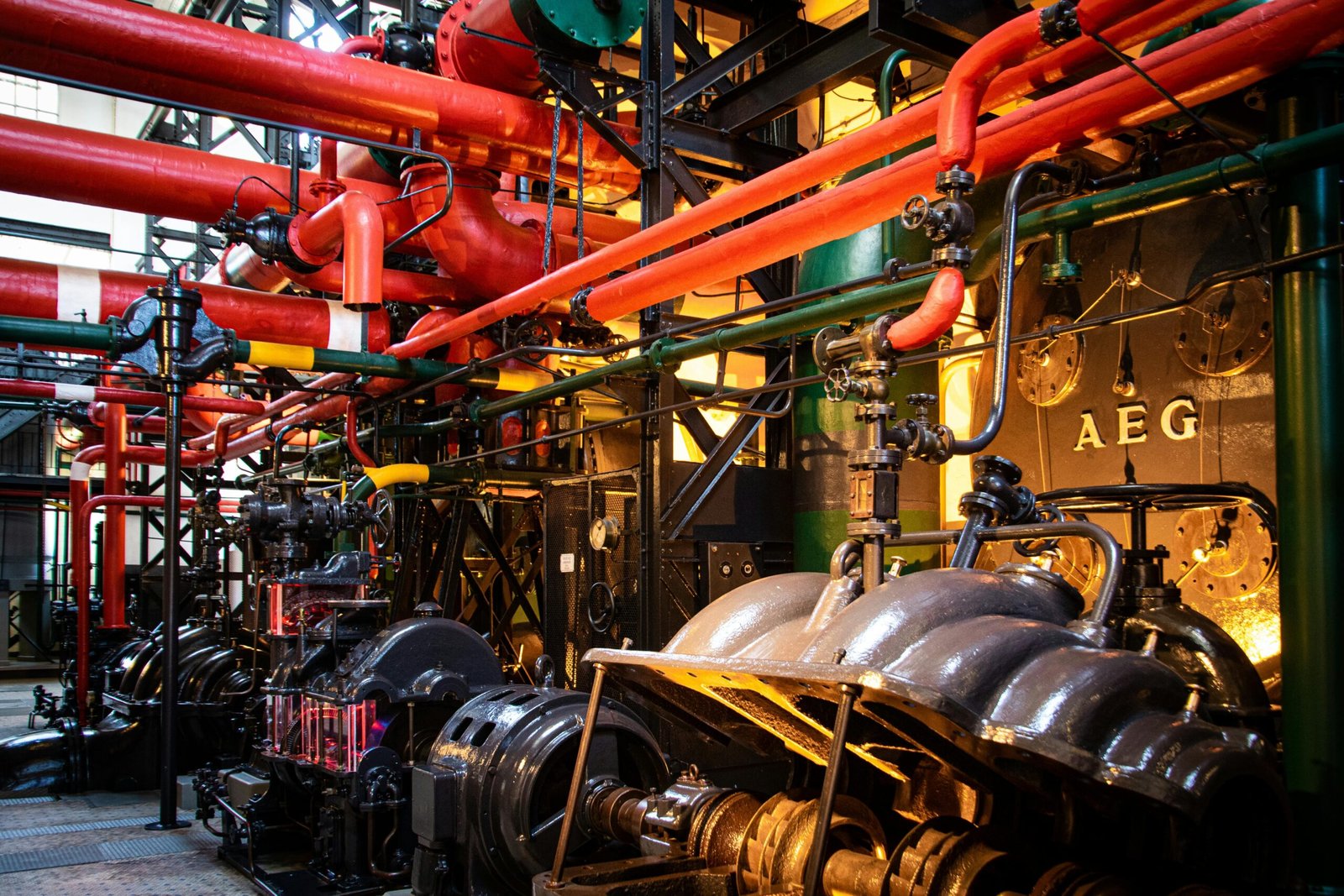- Geography: India
- Industry: Telecommunications
- Employees: 1000+
- Solution: Agile & DevOps
- Services: Migration
The client
Infinera Corporation is a San Jose, California-based vertically integrated manufacturer of Wavelength division multiplexing (WDM)-based packet optical transmission equipment and IP transport technologies for the telecommunications service provider market. It is a pioneer in the design and manufacture of large-scale photonic integrated circuits (PICs). The company sells hardware and software networking options for Tier 1 carriers, Internet content providers, cable operators, government, and enterprise networks.

Client requirements
Migration from Server to On-Premise Data Center
Infinera needed to transition their Atlassian Server setup to a robust on-premise Data Center environment, ensuring minimal disruption to business operations and full compliance with enterprise IT policies.
High Availability & Disaster Recovery Setup
The client required a highly available infrastructure, complete with load balancers and disaster recovery mechanisms, to support critical applications like Jira and Confluence across both staging and production environments.
Bitbucket Data Center Implementation
Although Bitbucket was already installed, the client needed to scale its usage by implementing Bitbucket Data Center for improved performance, scalability, and collaboration among development teams.
Our approach
enreap worked closely with multiple stakeholders at Infinera to understand their existing ecosystem, pain points, and goals. A detailed analysis of current tools, plugins, and processes was carried out. We identified critical gaps in scalability, performance, and data hygiene. After exploring all Atlassian deployment models, the Atlassian Data Center was selected as the optimal solution for enterprise-grade reliability and performance.
Our solution
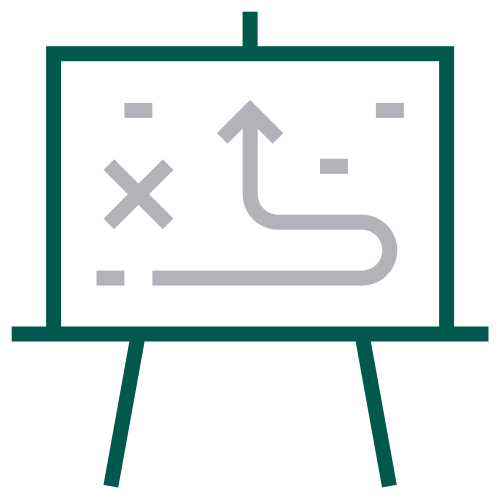
End-to-End Data Center Migration
enreap successfully migrated Jira and Confluence from the Server edition to the Atlassian Data Center edition, including plugin compatibility analysis and custom configuration for the new environment.
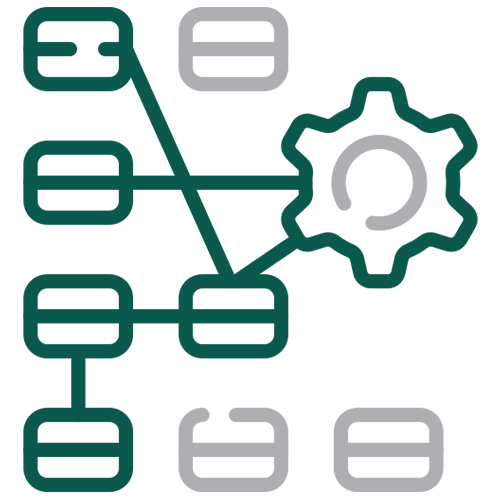
Bitbucket Data Center with Global Setup
A Bitbucket Data Center instance was implemented with a primary cluster in India and a mirror setup, enabling high availability, faster performance for distributed teams, and improved code collaboration.
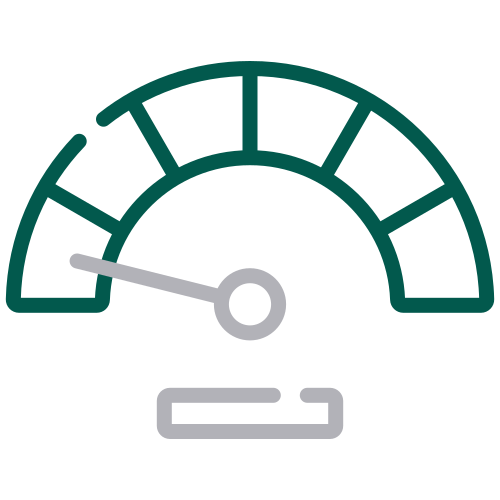
Optimized Data & Plugin Management
Redundant and obsolete data was cleaned up during migration. enreap also reviewed all Bitbucket plugins, ensured compatibility, and suggested suitable alternatives for unsupported apps, streamlining the system for better performance.
Business benefits
- Automated Upgrades for Enhanced Efficiency The transition to Atlassian Data Center enabled seamless, automatic system upgrades—particularly for Jira—reducing manual intervention and ensuring continuous improvement of enterprise infrastructure.
- Instant Scalability Infinera overcame limitations caused by manual tools, gaining the ability to scale instantly and generate custom reports with greater flexibility and speed.
- High Performance at Scale Each node in the Data Center cluster added capacity for concurrent users, allowing Infinera to scale applications like Jira and Confluence without compromising performance.
- Robust Disaster Recovery A dedicated disaster recovery node ensured business continuity. In the event of a failure, users were automatically redirected with zero downtime or data loss.
- High Availability with Failover Support Active clustering and automatic hot failover within the Data Center setup provided Infinera with uninterrupted access to mission-critical tools.
- . Improved Development Workflow With Bitbucket Data Center, Infinera accelerated their development processes—tripling code review capacity, reducing bugs and support tickets, and delivering higher-quality software faster.

Technology stack



Empowering a Global Engineering Leader to Modernize DevSecOps
Learn how a global engineering leader standardized CI/CD, automated compliance, and fostered a DevSecOps culture through security scans, SCA, and training.
Empowering a Global Travel Innovator to Accelerate DevOps
Discover how a global travel innovator enhanced agility and scalability by transforming their DevOps with GitLab.
Optimizing IT Help Desk Operations: Transitioning from ManageEngine to Jira Service Management
Discover how enreap enhanced IT help desk efficiency for a leading global BPO by migrating from ManageEngine to Jira Service Management (JSM).
Optimizing Change, Incident, and Request Management at Lion Brewery Co. with Atlassian
See how Lion Brewery Co. optimized workflows and accelerated IT issue resolution with Atlassian JSM!
Optimizing IT Operations and Development with Atlassian Tools for a leading healthcare organization
Explore how enreap optimized IT operations & development in a leading healthcare with Atlassian Jira and Confluence.
Transforming Work Management with Jira and Confluence for Finance House
Explore how enreap helped Finance House in transforming Work Management with Jira and Confluence.
Streamlining Project Delivery with Jira at Sobha Realty
Read how enreap streamlined project delivery for Sobha Realty using Jira. Discover how our solutions can optimize your project management processes.
Transforming Service Delivery at Oman Data Park with Jira Service Management
Discover how enreap transforming Service Delivery at Oman Data Park with Atlassian Jira Service Management –
Transforming Project Management for Efficiency and Transparency at a leading credit bureau in the UAE
Read how enreap helped AECB to enhance project transparency & efficiency with Jira & Confluence.
Boosting Efficiency and Compliance: Mashreq Bank’s Knowledge Management Success
Read on how Mashreq bank enhanced operational efficiency, mitigated risks, and ensured regulatory compliance through a centralized knowledge repository and collaboration platform.
Transforming DIFC’s IT Landscape with Jira and Confluence
Read on how enreap helped Dubai International Financial Centre (DIFC) by implementing a comprehensive solution leveraging Jira and Confluence and achieved streamlined workflows and increased productivity.
Maximising Operational Efficiency: Unifying Systems through JSM Adoption for a Global GRC Leader
Read how a global GRC leader streamlined operations and enhanced customer experiences by implementing a comprehensive ITSM solution.