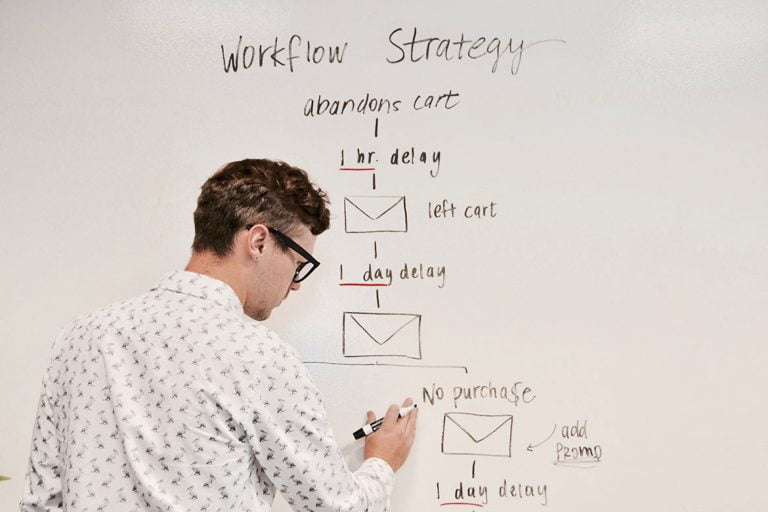Organizations have long been using Atlassian Server plugins to meet the unique needs of their business. Although many have been contemplating moving their apps to the cloud, they have never had a strict deadline in mind. But with the Server EOL announcement, the days of contemplation are over. Organizations have to make the decision of moving Server apps to Data Center or Cloud today which means they have to start assessing their app landscape immediately, check if the apps they are currently using are available in the cloud, and accordingly plan for their migration.
Answers to common questions
While planning the migration of apps/plugins, it is natural for organizations to have several doubts, questions, and concerns in their mind. To ease things out for you, we have curated a list of the most common questions (and corresponding answers) about Atlassian plugin migration:
• How do Atlassian Cloud apps differ from their Server and Data Center counterparts?
Most Atlassian Cloud apps offer the same benefits as Server and Data Center Apps across planning, tracking, collaboration, and more – albeit with advanced features and functionality. It is, however, important to note that, any customizations that you have made to your Server apps to fulfill specific workflow or team needs would obviously have to be migrated to the cloud counterpart. For successful migration of customizations, it is advisable that you review the cloud API guides to learn how to create a similar app in the cloud.
• Is there an option for refunding recent Server plugin purchases?
Absolutely! Atlassian allows you to request a refund (or even exchange) your server app license up to 30 days post the original date of purchase. All you have to do is request a refund with the Customer Advocate team within 30 days of -date of purchase payment. However, since all returns and refunds are governed by the Atlassian Terms, it is a good idea to stay abreast with the terms and conditions listed here.
• Will my organization be able to consolidate apps? If so, where does one start?
When migrating apps from Server, it is natural for you to want to consolidate multiple application instances into a single Data Center or Cloud deployment to streamline management and operation. Thankfully, Atlassian offers detailed guides to help you consolidate your apps. You can use the guide to build a competent team that can review your current application status and settings, test the installation, and can communicate updates. As a first step, you must standardize your application setup and merge instances by migrating app data from each source instance to a single destination instance. And since the process of consolidation might impact user experience, it is also critical you communicate all expected changes to them.
• Which apps are essential to migrate?
Any apps that are vital to the day-to-day functioning of your business should be migrated – without a doubt. To decide which apps are essential, start by evaluating the apps you currently have as well as details about what are they being used for, and by whom. You can use Atlassian guides to determine app utilization and define which apps are critical. Next, assess if similar features or app alternatives are available in the Data Center or Cloud. If they are, do a cost comparison and be wary of where the app migration timeline fits into Server EOL.
• Are there cloud equivalents for critical apps? Are the features similar?
In the last year, over 400+ plus cloud apps were added to the Atlassian Marketplace. Therefore, there is a high chance that there is a cloud equivalent already available for your critical Server apps. However, if for some reason, the app you need isn’t available, you can either 1) contact your Marketplace partner to see if they are working on a cloud version, 2) research if alternatives are available, 3) use the cloud migration assistant to automatically get suggestions on alternatives, or 4) decide not to migrate the app at all.
• Can app data be migrated? If so, how much data should be migrated?
Certainly! For a large number of apps, You can migrate app data from your Server to Data Center or Cloud deployments. However, some apps that have very different Server and Data Center/Cloud features might impact app data migration, and some apps may have the same features but do not support one-click data migration as of now; therefore, it is a good idea to analyze key differences between the different versions to get a deep insight into the current list of concerns and compatibility issues and accordingly plan your data migration. Also, note that Atlassian doesn’t directly manage data migration from third-party server apps to Data Center or Cloud apps. So be sure to work with your Marketplace partner to understand your data migration options and find the best way to export data.
• Will cloud apps meet my organization’s security, compliance, and data residency requirements?
When it comes to security, Atlassian leaves no stone unturned. With common control frameworks, rigorous security testing, and several Disaster Recovery and Business Continuity Programs, security is embedded into the foundation of cloud products. At the same time, Atlassian constantly defines the minimum set of security requirements for all cloud apps – as defined in the Marketplace Partner Agreement. Therefore, you can rest assured that any cloud app you choose will meet your organization’s security and compliance requirements. For data residency, it is always good to check where your data is currently stored, so you are aware of which region Atlassian will route the installation request to.
• Does Atlassian’s vision for Cloud apps support my organization’s long-term goals?
If you are a modern organization that understands how significant cloud is for the administration, scalability, and long-term success of your business, you should be cognizant of the fact that Atlassian’s vision for Cloud apps will invariably support your organization’s goals as well. This includes staying ahead of the latest trends and regulations, ensuring 24×7 data security, and delivering a seamless and gratifying user experience.
• When and why should I seek the help of external experts?
With only 3 years left before Atlassian ends support for all server apps, the pressure to quickly migrate all apps is looming large. However, given how complex the app migration process is, it requires detailed planning by qualified expert resources; resources who have deep knowledge of the process as well as of associated risks and challenges. Seeking the help of external experts can not only ease the app migration undertaking; it can also help in auditing your current app landscape, identifying critical apps, and ensuring app data is carefully and efficiently migrated.