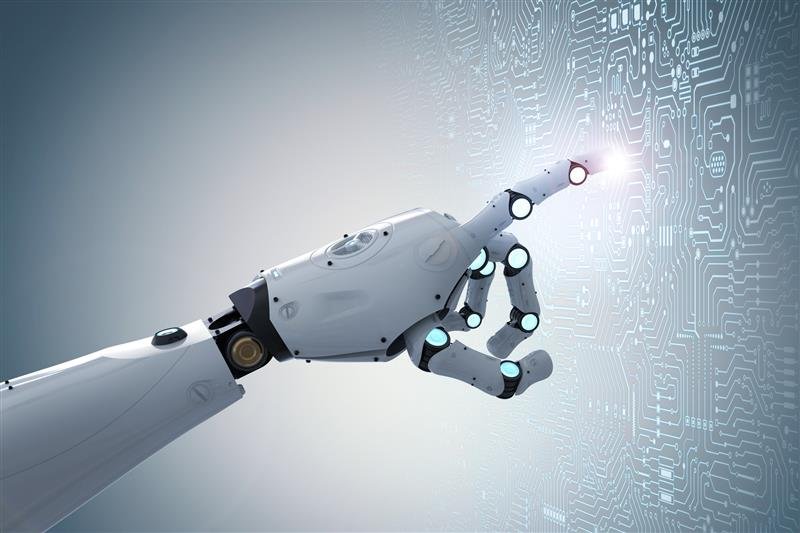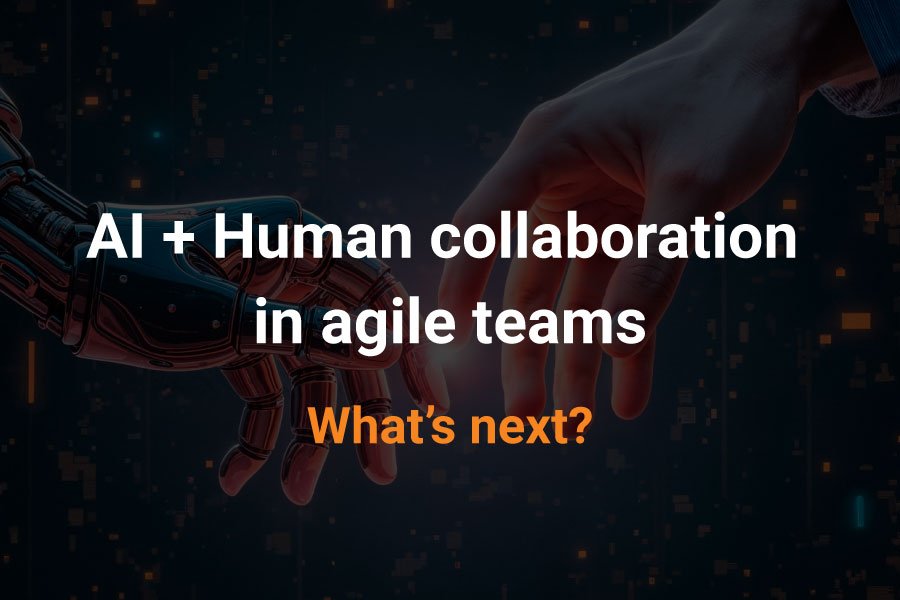From expediting cross-department collaboration to aligning business priorities and from improving customer-facing service coordination to enhancing agent experiences, IT Service Management (ITSM) is no longer an option but a necessity.
According to Allied Market Research, the Cloud ITSM market will be worth more than $15.6 billion by 2026, up from $4.3 billion in 2018. Indeed, the soaring requirement for better customer relationship management underscores the need for enterprises to embrace service management solutions.
For some time now, Atlassian JSM and ServiceNow have been key players in the enterprise service management sector. And during this period, the myths about JSM’s scalability constraints have been put to bed. The product has significantly evolved since its launch, featuring massive advancements in reliability, extensibility, and agility.
When considering cost-effectiveness, ease of deployment, management complexity, and time-to-value, JSM stands a cut above ServiceNow. To that end, this article aims to shed light on the key factors that CIOs must consider when planning a migration from ServiceNow to JSM.
Why Migrate from ServiceNow to JSM?
Forrester’s analysis of Atlassian’s ITSM capabilities reports a 246% return on investment (ROI), 61% higher agent productivity, and more than $800k in cost savings. The same report also sheds light on the 8% more benefits accrued owing to the improved end-user productivity. All these improvements can be attributed to Atlassian’s modernized servicenow to jira migration prowess and point toward the proven benefits of migrating to JSM.
Faster Time to Market
Atlassian JSM Migration can be up and running within 1.57 months compared to ServiceNow’s 5.19 months setup. This translates to operational savings, prompt customer response, reduced development costs, and increases in revenue. It also helps reduce the time-to-value (TTV), which is a good indicator of a balance between the speed of development, quality of the product, and its features & functionality.
Adaptable to Team’s Size/Scope
ServiceNow primarily caters to ITIL-focused large organizations, and while it features many integrations with its platform, it does somewhere emulate a one-size-fits-all approach. JSM is more flexible, for it facilitates adaptive processes for cross-functional teams working across small to large projects.
Cost-Efficient
Jira Service Management is priced at a fraction of ServiceNow’s while still retaining the standard features and functionality. The platform bills at $45/agent/month, which goes down as the number of agents increases. Contrarily, ServiceNow ITSM annual license can cost upwards of $30,000. Clearly, ServiceNow’s pricing is based on their target demographic, i.e., large enterprise IT organizations.
Seamless Integration with Atlassian’s Ecosystem
The capabilities of Confluence, Trello, BitBucket, etc., are deeply integrated with Jira Service Desk, thus allowing a single piece of software to fulfill multiple business objectives. And not just Atlassian, but a range of servicenow to jira migration CI/CD tools, including Nagios, QTest, SonarCube, and the likes, seamlessly integrate with JSM. This effectively speeds up the development cycles, reduces delays, improves software quality, and opens the doors for continuous support facilities.
Planning the Migration Strategy: Considerations
The ultimate goal of any migration is to realize the benefits faster, without any additional costs. Thus, a thoughtful migration strategy is imperative.
1. Plan the Migration
For starters, a thorough audit of the current project portfolio and teams involved is a must. This step will give you an overview of how projects are initiated, executed, and closed. More profoundly, you must:
- Reserve enough time for migration since the transfer of data (support tickets, records, etc.) could be cumbersome
- Help everyone on the team prepare for the change so that they can adjust their workloads accordingly
- Inform the clients about the change just in case downtime enters the frame, albeit for a moment
- Ensure that the data being transferred is clean, usable, and actionable
- Articulate your values to the team as well so everyone can apply the same standards before, during, and after migration
- Define the business continuity and disaster recovery strategies
2. Migrate Functionalities/Configurations & Workflow Capabilities
It’s advisable to start from the most imperative functionalities and key use cases because this is where the core value of your ServiceNow instance lies. As a point of reference, you can choose to migrate workflows, configurations, user details, service desk capabilities, reports & analytics capabilities, etc.
3. Migrate Data from Legacy Systems
From historical records to custom data fields, from support records to incident backlogs, it’s important to migrate all the data created by your users and agents. Data migration is a multi-step process, and it’s advisable to assign a dedicated migration team to handle each step. You can start with basic data, such as user details, and then move on to custom fields, workflows, etc.
4. Migrate Teams & Operations
Your choice to migrate depends on how your users are supported, how they are managed, and how they work together. The primary consideration here is to migrate everything in a seamless manner, right from how your team(s) collect and process tickets to how they assign escalations, etc.
Why Is Building Internal Teams for Migration and Continuous Support Not a Good Idea?
CIOs are busily investing in service management tools and technologies to derive greater value from the existing set of tools; they are also diligently looking at ways to lower cost, reduce complexity and strive toward a more agile business technology environment. With that in mind, it’s essential to ask what such enterprise IT investments really deliver.
Consider this; often, enterprises require an internal team to migrate, upgrade, customize, and manage the tool from pit to summit. But for that to come to fruition, these teams must be constantly governed, accompanied by the need for oversight, management, and maintenance. This kind of added complexity can quickly eat through your returns on investments.
And obviously, a host of factors could get in the way, including but not limited to training, data availability and quality, knowledge transfer and loss (staff attrition), lack of internal skills, etc.
Then there’s the complexity of managing the requirements of the ITSM solution itself. These could include:
- Deciding on a strategy for induction
- Defining user roles and responsibilities
- Building definite workflows for business processes
- Configuring and customizing the tool
- Working towards continuous support and improvement of the service desk.
All these factors render the internal teams inefficient to the point that your efforts might be an exercise in futility.
Why Choosing a Specialist for Migration and Beyond Makes Sense?
Keeping in line with the fact that systems need continuous improvement & enhancement to keep up with evolving needs of the business processes, having a specialist at the helm is a welcome move.
More concretely, this choice guarantees:
- A quick, seamless, and methodical migration process
- Continuous support for the service desk with no downtime
- Lower risk of configuration errors
- Positive impact on the bottom line
- Long-term investment protection and ROI by way of improved efficiency and reduced cost.
And that’s because specialists are:
- Familiar with data architectures of both the platforms
- Well-versed in the nuances of migrations and the platform idiosyncrasies after the migration
- Masters in managing change and transitions
- Experienced in data cleansing and quality assurance
- Adept at designing, building, and configuring workflows
- Capable of developing custom plugins for specific requirements
- Skilled in troubleshooting issues that come up during downtime.
Conclusion
Altogether, the decision to change over to servicenow migration is a win-win for both the service desk team and the organization. In that light, the migration from ServiceNow to Atlassian JSM must be well thought out, carefully planned, and executed.
Drop us a line for consultation on your migration to JSM.