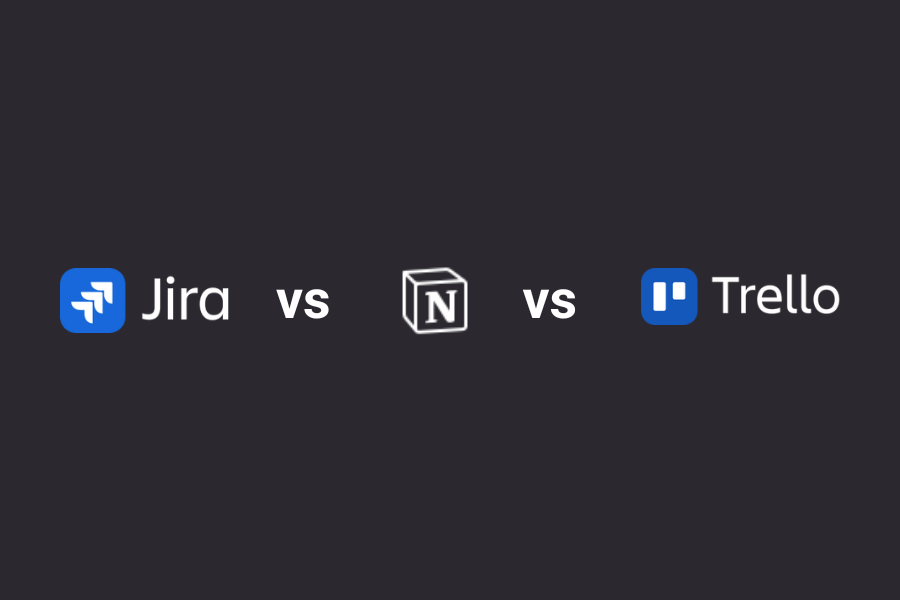It’s Not About More Tools — It’s About the Right Ones
Project managers and Agile teams don’t need more tools — they need tools that work well together. Jira, Notion, and Trello each do different jobs, and the real power comes from using the right tool for the right task. This isn’t about picking a favorite. It’s about building a smart, flexible setup that fits how your team actually works.
Here’s a quick look at how Jira, Notion, and Trello fit into different parts of your workflow.
Jira vs Notion vs Trello
Different teams have different needs, and no single tool fits every use case. That’s why it helps to see how Jira, Notion, and Trello each serve a distinct purpose. Here’s a side-by-side look to guide you further –
Compare : Jira vs Notion vs Trello
| Feature | Jira | Notion | Trello |
| Purpose | Agile project management & issue tracking | All-in-one docs, tasks, wikis | Visual task & project tracking |
| Best For | Dev teams, Scrum, Kanban, sprint planning | Internal wikis, documentation, and project notes | Personal tasks, simple project boards |
| Project Complexity | High — multi-team, multi-epic, layered flows | Medium — flexible layouts, less automation | Low — one level of task management |
| Collaboration | Deeply integrated with roles & permissions | Great for async writing & shared docs | Commenting, mentions, checklists |
| Integration | Native to the Atlassian ecosystem + REST API | API-based; good with Slack, GitHub, etc. | Trello Power-Ups for common apps |
| Dashboards & Reports | Custom, filter-based Agile dashboards | Limited to tables & charts | Power-Up-based reporting |
| Scalability | Enterprise-grade | Good for teams, not enterprise-scale | Best for individual or small team use |
Jira, Notion & Trello in Action: Practical Use Cases
A. For the Software Development Teams
- Jira: Sprint planning, backlog grooming, bug tracking
- Notion: Technical documentation, onboarding wiki
Most modern project management tools integrate seamlessly with Atlassian Jira. Jira offers easy integration with Notion to improve visibility among stakeholders. You can easily bring important context from Jira into Notion to create visibility into the latest updates and improve collaboration.
For example, developers can use Jira for sprint planning, while Project Managers can use Notion to centralise product documentation.
Along with Notion, Confluence is also a widely used Knowledge management tool in the industry, offering easy integration with Jira.
Read more – In one of our recent client implementations, learn how enreap transformed work management by integrating Jira with Confluence.
B. Cross-Functional Product Teams
- Jira: Task tracking for development & release
- Notion: Feature roadmaps, feedback database
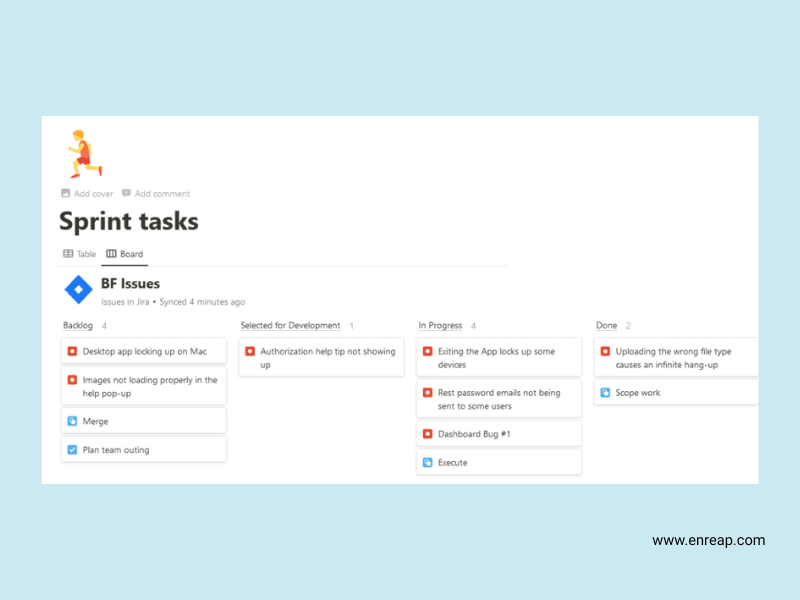
C: Creative or Marketing Teams
- Trello: Editorial calendar, campaign pipeline
- Notion: Campaign assets, brand guidelines
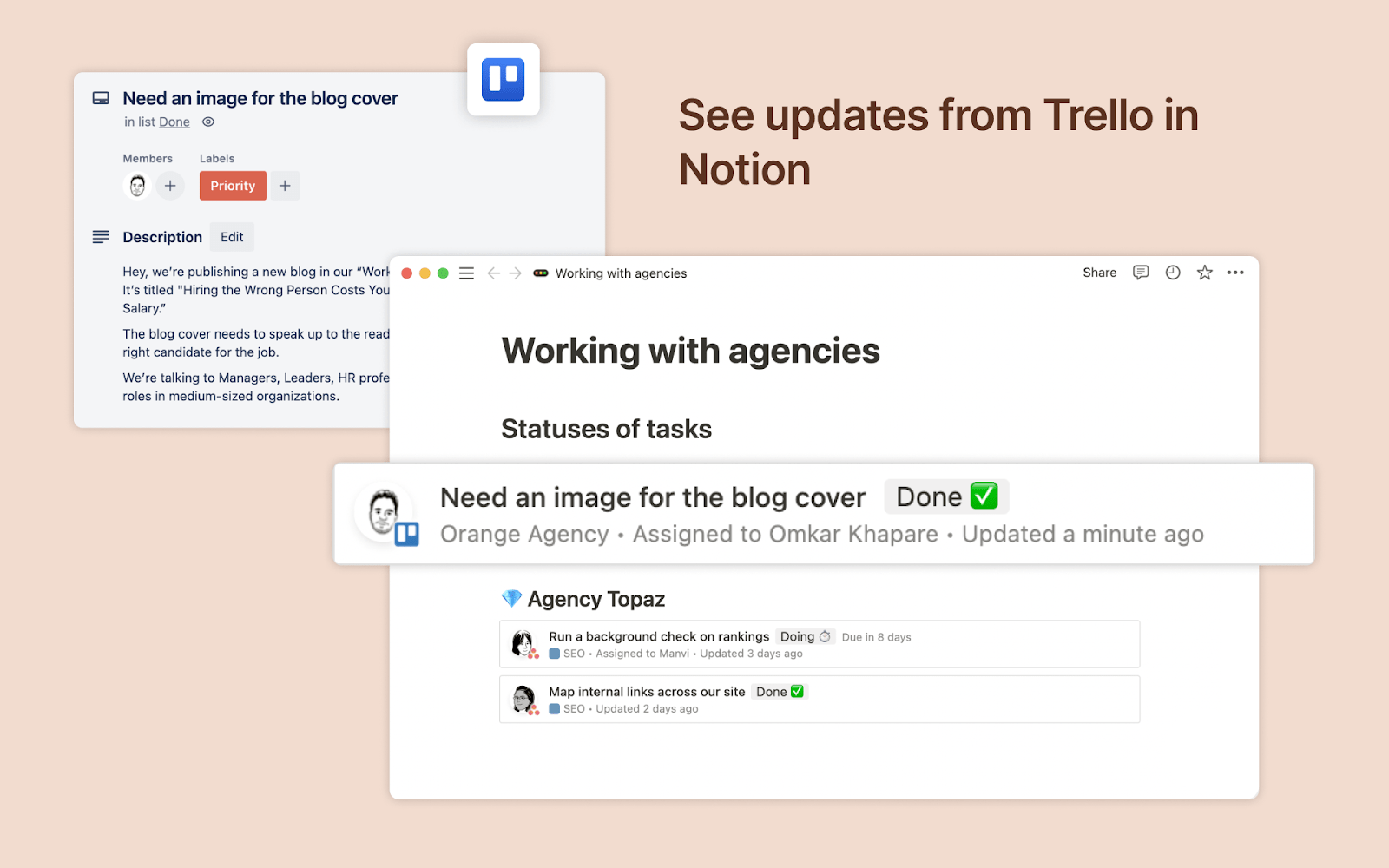
Conclusion: Stop Choosing — Start Stacking
Every tool brings its own strength — Jira offers structure and scale, Notion brings clarity through documentation, and Trello adds speed and visual simplicity. As this comparison shows, the real power lies not in choosing one over the others, but in combining them thoughtfully. The most effective teams build workflows where these tools complement each other, aligning planning, execution, and visibility into one cohesive system.
We’ve seen how integrated toolstacks can transform the way teams work — not by replacing what’s familiar, but by enhancing it. If you’re exploring how to make your existing tools work better together, we’re here to help.
If you’re assessing your current toolstack, now’s the time to think about how well it’s supporting your process — not just your projects. We help teams design Jira-centered workflows that integrate smoothly with tools like Notion and Trello — without disrupting what’s already working.
Assess Your Toolstack with Us